If you continue to have questions after reviewing the documentation, our support team is happy to further assist. Our ticketing portal is open to all QuickBlox users, with priority response times assigned according to a paid tier.
Visit help.quickblox.com and select ‘Submit a ticket’ in the upper right.
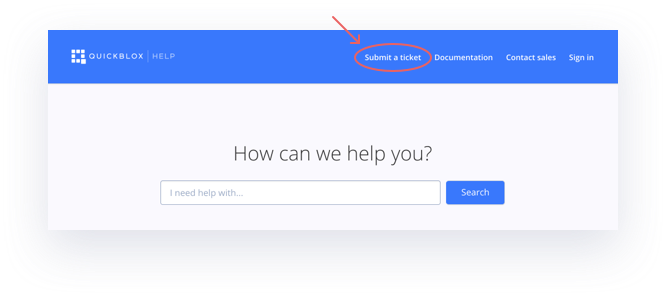
To help us with your case we request the following points:
1. The detailed description of the issue.
2. When did this issue happen? Did the issue happen before or after implementing recent changes into your code?
3. What platforms is this issue for: Android, iOS or Web?
4. What SDK versions are you using for each platform?
Please make sure that you use the latest version of iOS/Android/JavaScript/React Native/Flutter SDK.
Here is the link to download:
https://github.com/QuickBlox
5. Is this issue intermittent or permanent?
6. What are the steps to reproduce on our side?
7. Did you get this issue in your code or on samples?
8. Please try to reproduce the issue on our samples in order to understand if the issue is related to the client-side implementation or server-side performance.
Chat samples: https://docs.quickblox.com/docs/code-samples#chat-samples
Video calling samples: https://docs.quickblox.com/docs/code-samples#video-calling-samples
Video conference samples: https://docs.quickblox.com/docs/code-samples#video-conference-samples
9. Please provide us with full REST + XMPP + WebRTC logs (from Xcode/ Android studio/ other) as an attachment to this ticket in .txt format. There should be QB SDKs logs from application start till request and “wrong” response (error).
You can find out how to gather logs here: Gathering logs guides – QuickBlox Help Center
Feel free to check our official documentation for more information that will help you to integrate QuickBlox services into your applications / projects or contact our Support team by submitting a ticket if you have any other questions.